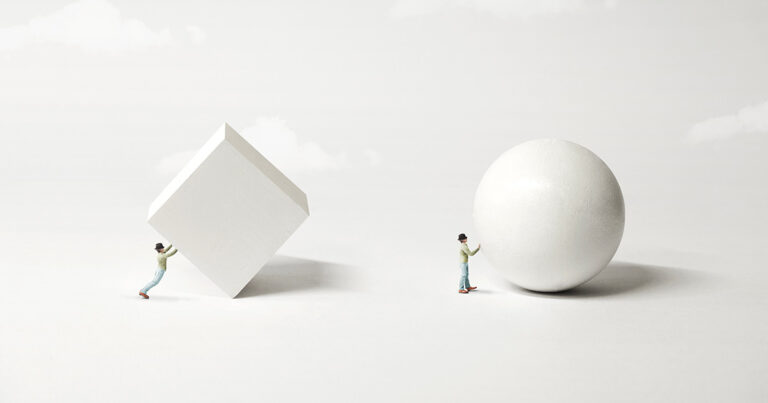Best budgeting apps to manage your finance in 2024

This article covers:
- 1. Mint, The Best Overall Free App
- 2. Personal Capital, Best for Investor App
- 3. YNAB (You Need a Budget), Best for Serious Financial Goals App
- 4. Goodbudget, Best for Envelope Budgeting App
- 5. Digit, Best for Saving and Investing App
- 6. Honeydue, Best Finance App for Couples
- Do You Even Need a Budgeting App?
- How to Choose a Budgeting App?
- Summary of the best budget apps
- While you’re busy sorting out your finances with the help of apps, don’t forget about the other ways you can save money.
Managing your finances can be a messy business but it is an important one.
That is why a lot of financial experts and gurus have been encouraging and advising people to take control of their money by making a budget plan. But you don’t need an overly complicated spreadsheet or keep a bunch of crumpled receipts in your table drawers or wallet to keep track of your finances, all you need is a reliable assistant or tool to help you manage everything. To be more specific, a budgeting app that can help you organise both your income and expenses that lets you spend that hard-earned money wisely.
When choosing a budget management app, it should be affordable, easy to integrate with your accounts, easy to use, and come with features that suit your budgeting style. We have done the heavy lifting for you and compiled the best budget management apps for you to check out.
1. Mint, The Best Overall Free App
The reasons to use Mint: It receives the highest ratings both on Google Play and the App store. It is also the most popular and downloaded personal finance app. The best part is that it is FREE, yeap you can download and use all its features for free.
So if you are on some serious budgeting, then downloading and using a free app will help you.
It is also very convenient because you can link it to all of your accounts and access all of them from Mint at any time and anywhere. It also lets you effortlessly track your cash flow and gives you insights that will help you to save more.
It uses 256-bit encryption and multi-factor authentication to protect and secure your accounts. You can sleep peacefully knowing that all your accounts are safe and secure.
Cost: It is free
Details:
- Developed by Intuit Mint
- Rated 4.4 stars on Google Play
- Rated 4.8 stars on App Store
Pros & Cons:
|
Pros |
Cons |
|
Easy to use |
Lack investing features |
|
Free |
Intrusive ads |
|
Financial summaries and alerts via email or text message |
Doesn’t have features that let you pay bills |
2. Personal Capital, Best for Investor App
The reasons to use Personal Capital: Personal Capital will provide you with a holistic view of your entire financial situation; from your expenditure to tracking your budget performance.
It can be linked to all of your accounts, present you with free financial analysis provided by an advisor and build a personalised plan that is yours to keep. In addition, if you find yourself struggling with managing your budget, you can get personalised advice to suit your unique situation.
And if you are the type of person that likes to plan years in advance, especially for retirement then Personal Capital can simulate and plan your retirement.
Personal Capital takes pride in its security; passwords to your details are tightly guarded by A+ rated encryption technology.
Cost: The financial tools are free, but there is a fee for its financial advisor service.
Details:
- Developed by Personal Capital Corporation
- Rated 4.3 stars on Google Play
- Rated 4.7 stars on App Store
Pros & Cons
|
Pros |
Cons |
|
Individual securities available. |
High management fee. |
|
Free, comprehensive investment management tools. |
– |
|
Dedicated financial advisors. |
– |
|
Advanced tax optimization strategy. |
3. YNAB (You Need a Budget), Best for Serious Financial Goals App
The reasons to use YNAB: An award-winning budgeting app that helps consumers save money to achieve their financial goals. Instead of tracking past transactions, it uses a zero-based budgeting approach where it allows you to plan by letting the app know how much your income should go toward various categories, including expenses, goals, and savings.
YNAB uses the four-rule method to help you organise your finances, clear your debt, save up and reach your financial goals. It is simple to use and an effective budget management app.
You can also link and access all of your bank accounts, credit cards, and loan balances all in one place. This will help you get a central view of your finances.
And if you are looking to educate yourself on financial management, YNAB has expert teachers that offer free live classes.
Cost: Free trial for 34 days, then you have the option to pay by monthly subscription (14.99$ per month) or yearly subscription (98.99$ per year)
Details:
- Developed by Jesse Mecham
- Rated 4.6 stars on Google Play
- Rated 4.8 stars on App Store
Pros & Cons:
|
Pros |
Cons |
|
Syncs with over 12,000 banks |
No bill tracking or payment features |
|
Syncs with multiple devices |
Lack of reporting feature |
|
Easily track your expenditure |
Doesn’t provide a good view of your overall financial health |
|
Free trial (34 days) |
– |
4. Goodbudget, Best for Envelope Budgeting App
The reasons to use Goodbudget: Good Budget employs the envelope system to help manage your daily and monthly budget, so you won’t be caught off guard by bills and sudden expenditures.
It also has a feature that lets you create a budget plan to pay off your debt. It is called Debt Account, it tracks your payoff progress and provides you with estimates of when you will be debt-free.
Cost: It offers a free version and a paid version called Goodbudget Plus at $8 per month or $70 per year.
Details:
- Developed by The GoodBudget Team
- Rated 4.3 stars on Google Play
- Rated 4.7 stars on App Store
Pros & Cons:
| Pros | Cons |
| Affordable | Limited free plan |
| Intuitive | Requires manual logging |
| Supports multiple devices and users | Takes time to use |
| Send reports and alerts | Limited features/tools |
| Able import bank transaction files | – |
5. Digit, Best for Saving and Investing App
The reasons to use Digit: If you find yourself struggling to achieve your financial goals then Digit is the guide you’ve been looking for. Digit uses machine learning to guide you on how to budget, save, and invest to achieve your financial goals.
With Digit’s Bills account, it will calculate the right amount and slowly move it into the account to help you set aside a budget to pay your bills without touching your spending budget.
Digit will also help you to save and achieve your financial goals. It works by saving little by little each day and setting it aside to prevent you from using the savings.
And if you want to try your hand at investing while achieving your financial goals, Digit will help you create an investment portfolio that is adjusted for long-term wealth and retirement at your own pace.
Cost: Free for the first 30 days. $5 per month after.
Details:
- Developed by Hello Digit, LLC
- Rated 4.4 stars on Google Play
- Rated 4.7 stars on App Store
Pros & Cons:
|
Pros |
Cons |
|
Automatic savings |
Monthly fee |
|
Offers multiple saving goals |
Can only link to one account |
|
Lets you withdraw money anytime |
Low-interest rates for savings |
|
Pays interest |
No automated debt payment |
|
Customizable saving controls |
Can’t transfer between goals |
6. Honeydue, Best Finance App for Couples
The reasons to use Honeydue: If you have a partner and want them to be involved with budget planning, then Honeydue is the budget management app for you.
Honeydue is a free mobile app that helps you and your partner view your financial picture in one app. It enables syncing bank accounts, credit cards, loans, and investments.
The main perk Honeydue has is the Joint Cash bank account feature that allows you to manage your money together with your partner. It provides real-time budgeting and balancing for each partner. In addition to that, it also lets you access your cash from over 55,000 surcharge-free ATMs, Apple and Google Play.
You can link all of your accounts, loans, and investments on Honeydue. You can view it all from one single app. Less hassle, more time to spend with your partner.
It also comes with a bill reminder to remind you about all the bills that are due for payment. This way you get to avoid penalties for overdue bills.
Cost: Free for the first 30 days. $5 per month after.
Details:
- Developed by WalletIQ
- Rated 4 stars on Google Play
- Rated 4.5 stars on App Store
Pros & Cons:
|
Pros |
Cons |
|
Specially designed for couples |
Doesn’t have a desktop version |
|
Over 20k financial institutions can be linked to |
Support is limited to online forums, no direct chat support |
|
Free |
No tools or features to help you achieve financial goal |
|
Has a chat function that allows you to communicate with your partner. |
Intrusive ads |
|
Joint bank account with a free debit card and easy to be integrated |
– |
Do You Even Need a Budgeting App?
If you want to be in control of your money and expenditure then you will need a budgeting app to help you manage and track all of your finances, their flow in and out.
A budgeting app will help you to optimise all of your spending, both daily and monthly spending by putting it all in one place for you to review and track which will provide you with better visibility of your financial habits and choices.
You will find that each budgeting app has its own budgeting approach, for example, some apps might use the enveloped or zero-based approach while others take a more general approach to budgeting. But no matter what is the approach, the main goal of using a budgeting app is to help you manage your financial expenses. As mentioned above, using a budget management app will help you to track and identify where your money goes and on what. This helps you adjust your spending habits and improve your finances.
In addition, some budget management apps even have features like investment, reminder pay to your bills, and how to save up. This will help you to set financial goals that are beneficial for you.
How to Choose a Budgeting App?
Here are a few important pointers that you should consider before downloading, subscribing, and using a budgeting app:
Fees
You need to consider the fees before you start using a budgeting app. After all, you are trying to save up and manage your budget, no? So this is the first step.
Check the budgeting app you want to use and see if it requires you to pay a monthly or yearly subscription fee. While others may be free to use and download, they might require you to deposit a minimum amount of money into your budgeting app account before you can start using it.
And should you decide to download a paid budgeting app, you need to consider the features. We will cover this in the next point below.
Features
Now before you download the app, you need to make sure the app has features that align with your goals and purposes.
However, if the features seem lacking or don’t align with your financial goals and purposes, you should continue to look for other budgeting apps that have features that you need; able to set your goals, set your saving plans, or make investments while saving up.
Security
Next you will want to consider the security of the app you will be downloading because you will be entrusting the app with both personal and financial information. Both are very important and sensitive,.so go through their app page, and website and maybe look up what others are saying about its security.
Customer Service
A good and responsive customer service will definitely help in case you run into trouble while using the budgeting app you have downloaded. So be sure to check out their customer service and what others say about it.
Customer Reviews
Much like any other products or services that you want to make a purchase or a subscription to, you will want to look at the customer reviews, and what other users or consumers are saying about it.
So in the case of budgeting apps, you should pay attention to what others say about their customer service, app responsiveness, accessibility, and features. This will give insights into how effective the budgeting app will be in helping you to manage and set your budget.
Summary of the best budget apps
|
App |
Best for |
Cost |
Reviews |
|
Mint |
Overall financial management |
Free |
Convenient, and great if you are looking to manage your finances better |
|
Personal Capital |
Best for long-term financial planning and investment |
Free to use the app and its features. But there’s a fee for the financial advisor services. |
If you are looking to improve your finance, make an investment, or long-term financial plan to prepare for retirement then this is the app for you. |
|
YNAB |
To set financial goals and help clear debts |
Free 34-day trial but will require a subscription afterward. |
It is a great app if you want to set some serious financial goals and pay off your debts. |
|
Goodbudget |
To budget your finances and help to clear your debts. |
You have the option to use the free version or paid version. |
A great to help you clear your debts and at the same time manage your budget. |
|
Digit |
Great app if you want to start saving and investing. |
Free 30-day trial. 5$ per month after the free trial period. |
Great in setting aside a budget for expenses and investing. |
|
Honeydue |
Suitable for couples that want to manage their budget together. |
Free 30-day trial. 5$ per month after the trial period. |
Good in helping couples to manage their expenses together. Especially for newly married couples that need to manage their household expenditure. |
While you’re busy sorting out your finances with the help of apps, don’t forget about the other ways you can save money.
Instarem is an app that allows you to send money overseas faster and at competitive exchange rates and low fees every time.
Try Instarem for your next transfer.
Download the app or sign up here.
*Disclaimer: This article is intended for informational purposes only. All details are accurate at the time of publishing. Instarem has no affiliation or relationship with products or vendors mentioned.
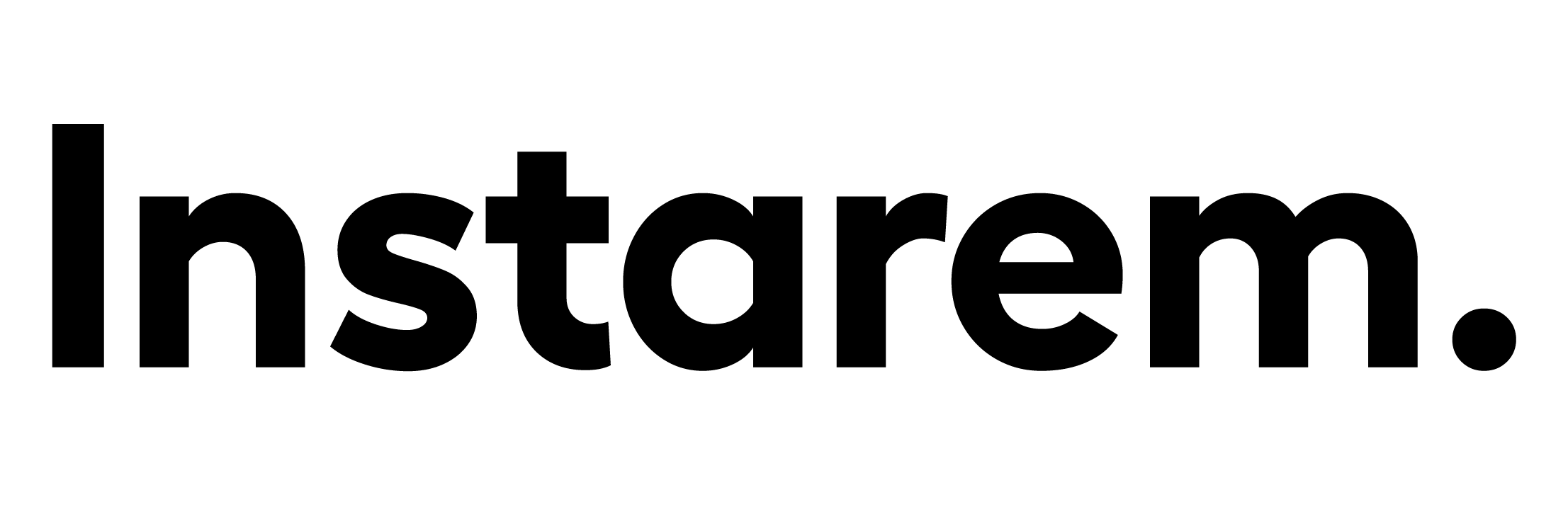


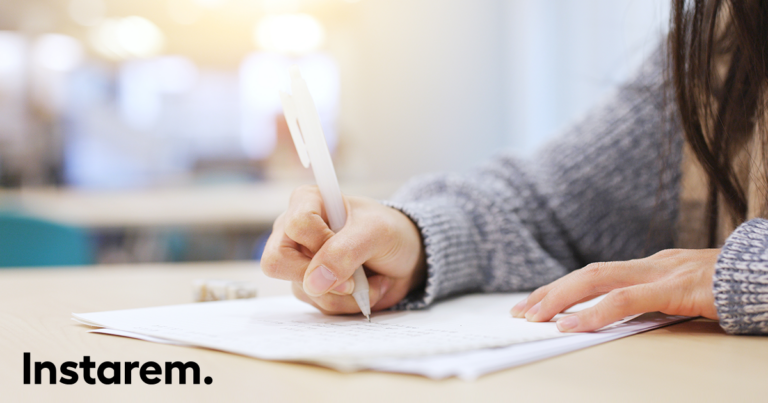

![Wise vs Revolut: Which to choose? [2026 Review]](https://www.instarem.com/wp-content/uploads/2024/03/1572_blog-feature-image-04-768x403.jpg)