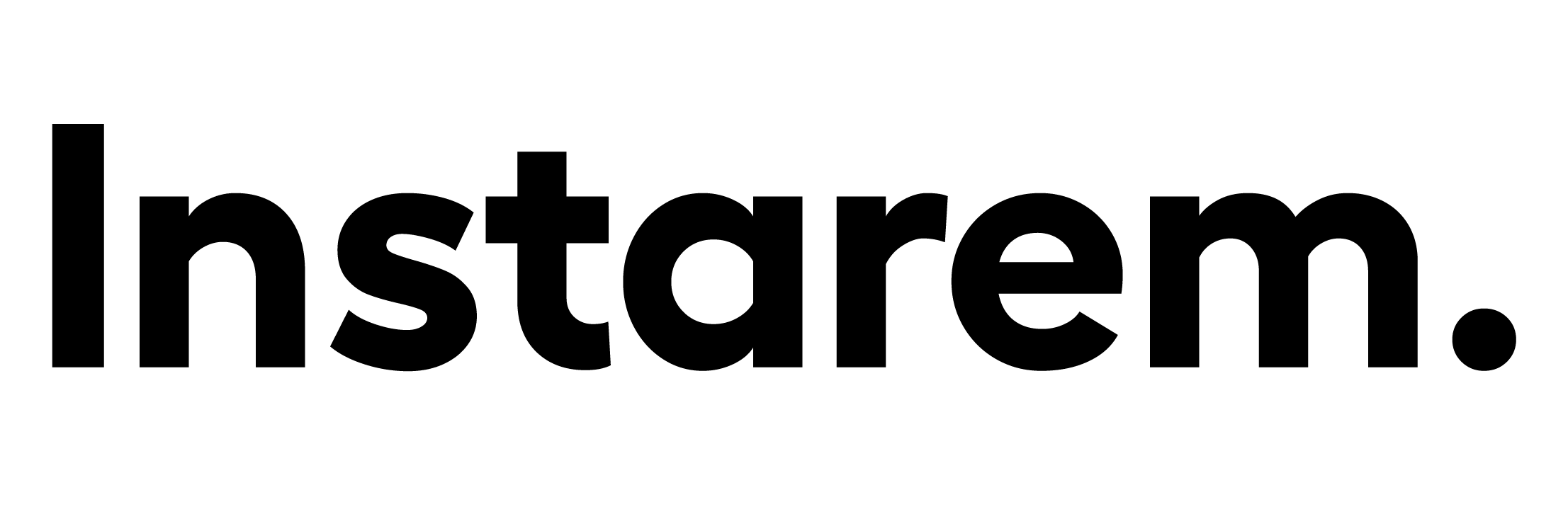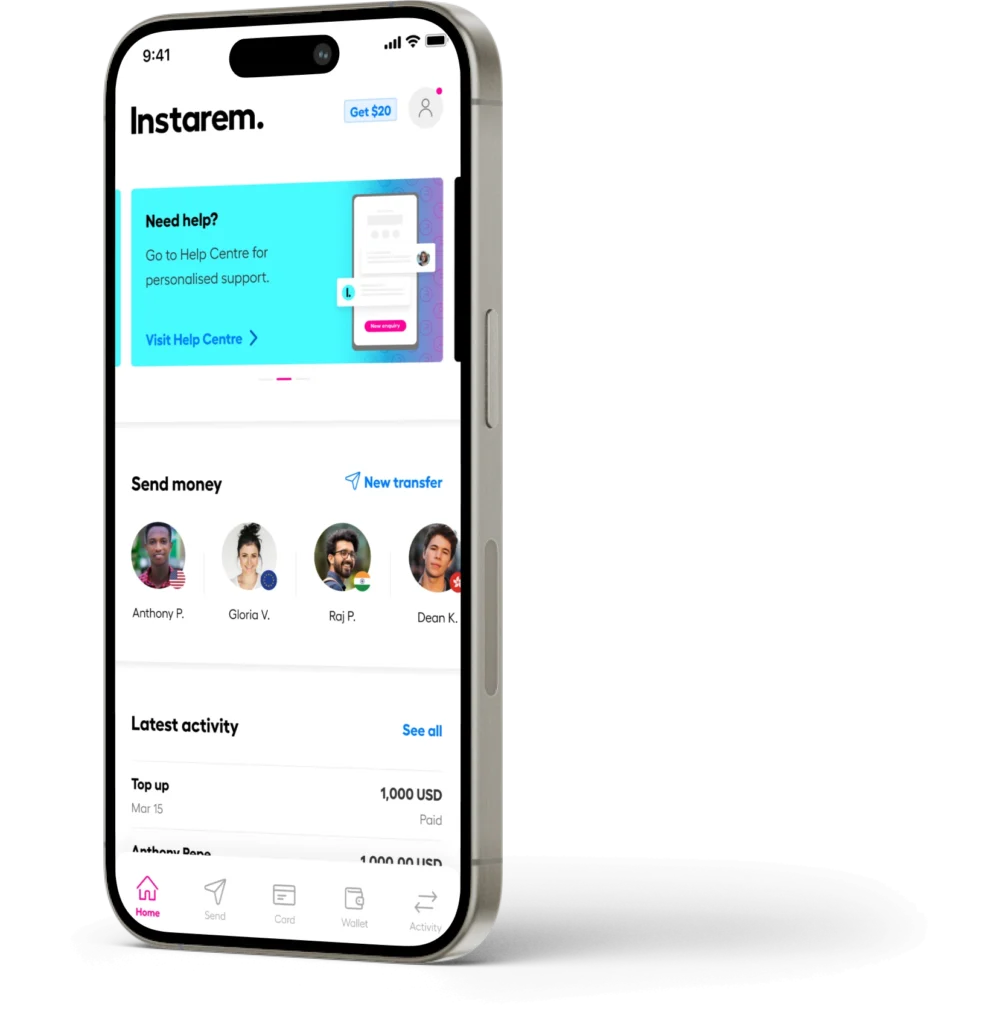4.4/5 – Excellent. From 8,000+ reviews
International money transfers
Our rates
Our rates
Payment by
Fees Fees and exchange rates vary by sending amount, currency, payment method, and receiving country. Please change these parameters to view the applicable fees.
Transfer time Estimated transfer time may vary based on the currency selected, payment method, and bank timings.
First time transfer?
Get a special FX rate on your transfer! Send between USD 1 and USD 9,999 today.


Need to send over 20,000 USD? Enjoy special discounts. Learn more
Why Instarem?
Fast
Usually within 1-2 business days*
Low-cost
Competitive exchange rates and low fees
Safe
Licensed and regulated in 11 countries
Transparent
All costs are upfront, no hidden charges
Rewarding
Earn rewards on every transaction
Fast and secure international transfers
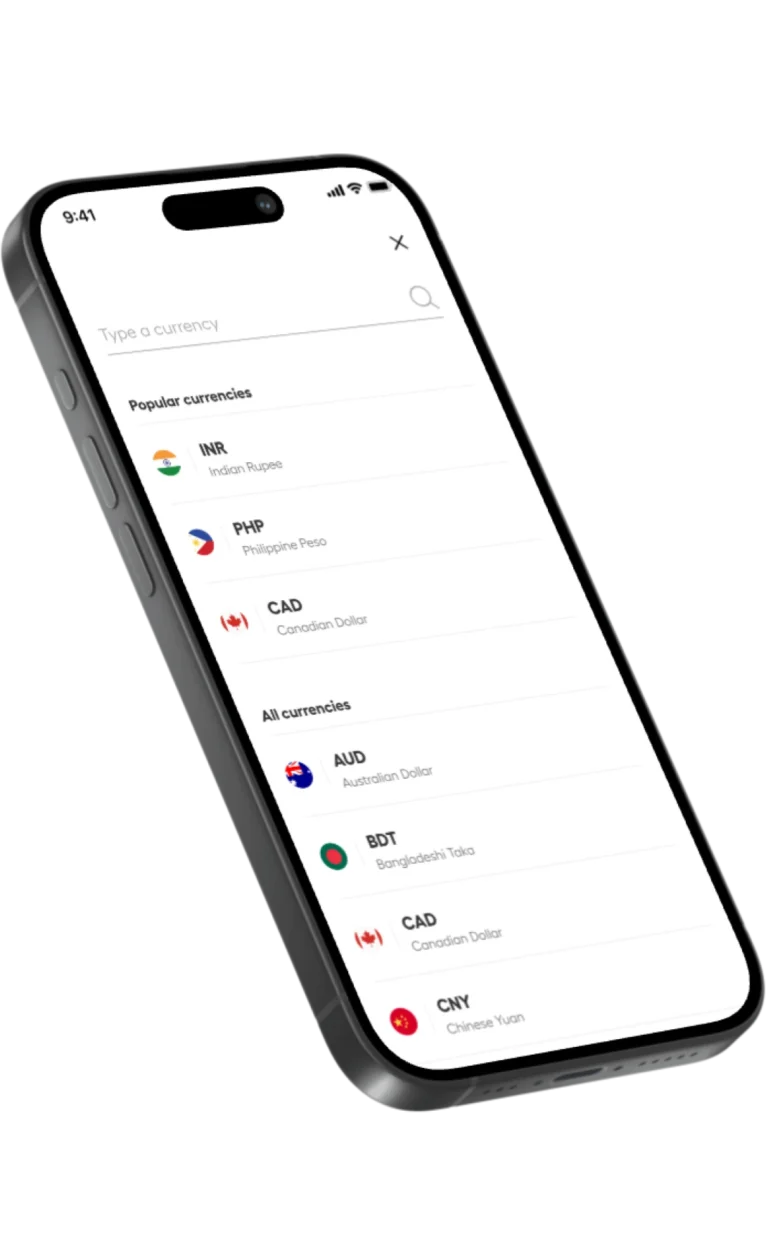
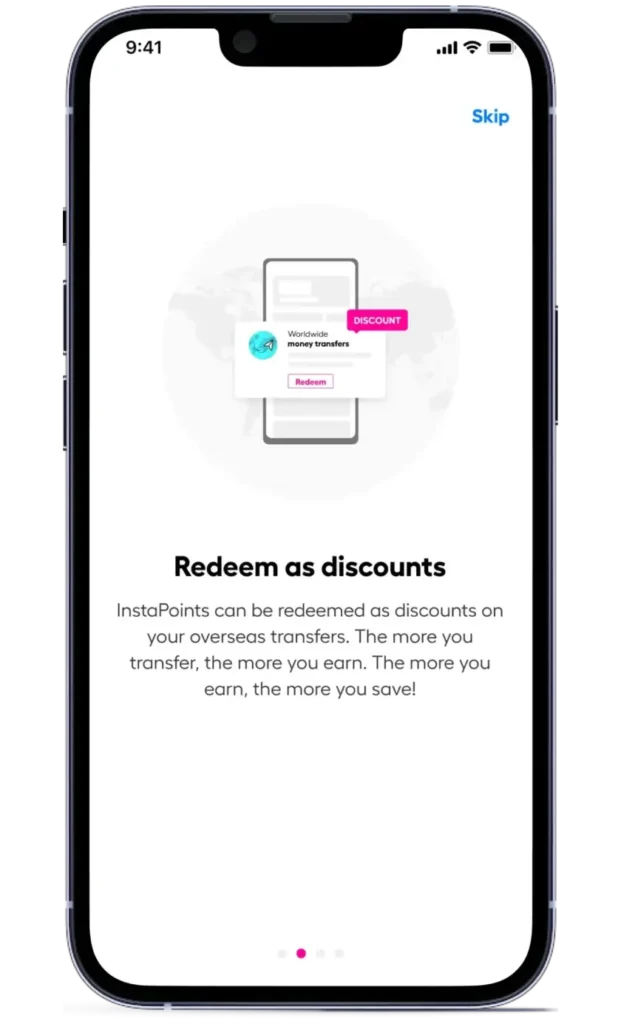
Earn rewards with every transfer
What our customers say
Money transfers at your fingertips

Send money to over 60 countries hassle-free and stay in the know with real-time tracking.
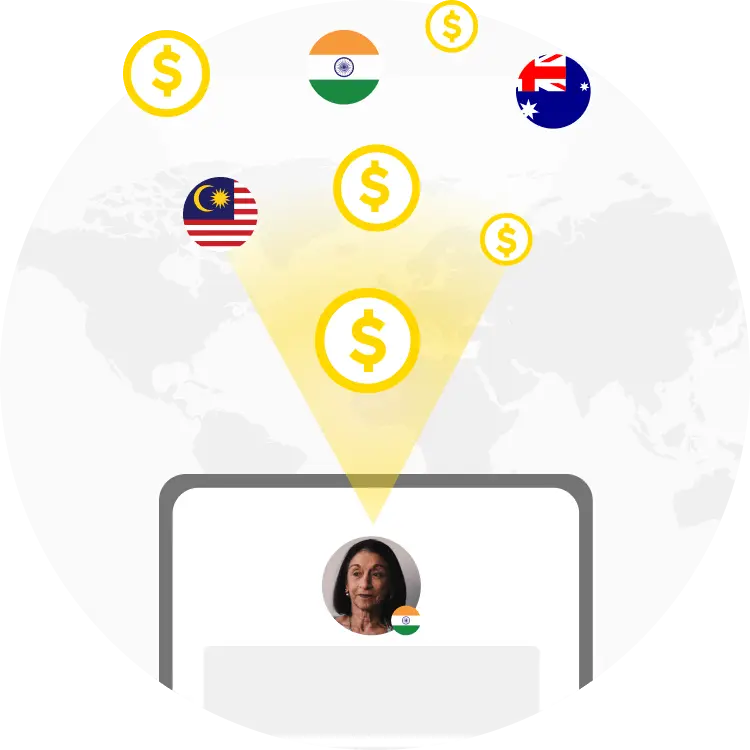
Rack up loyalty points with every transfer and level up your next one for an even sweeter deal.

Never miss a great rate! Set up rate alerts to seize favourable opportunities and get more value for your money.

Ready to get started?
Looking for an easy global payment solution for your business?
We provide fast and cost-effective international payments for all your business needs. With us, you can focus on what truly matters.