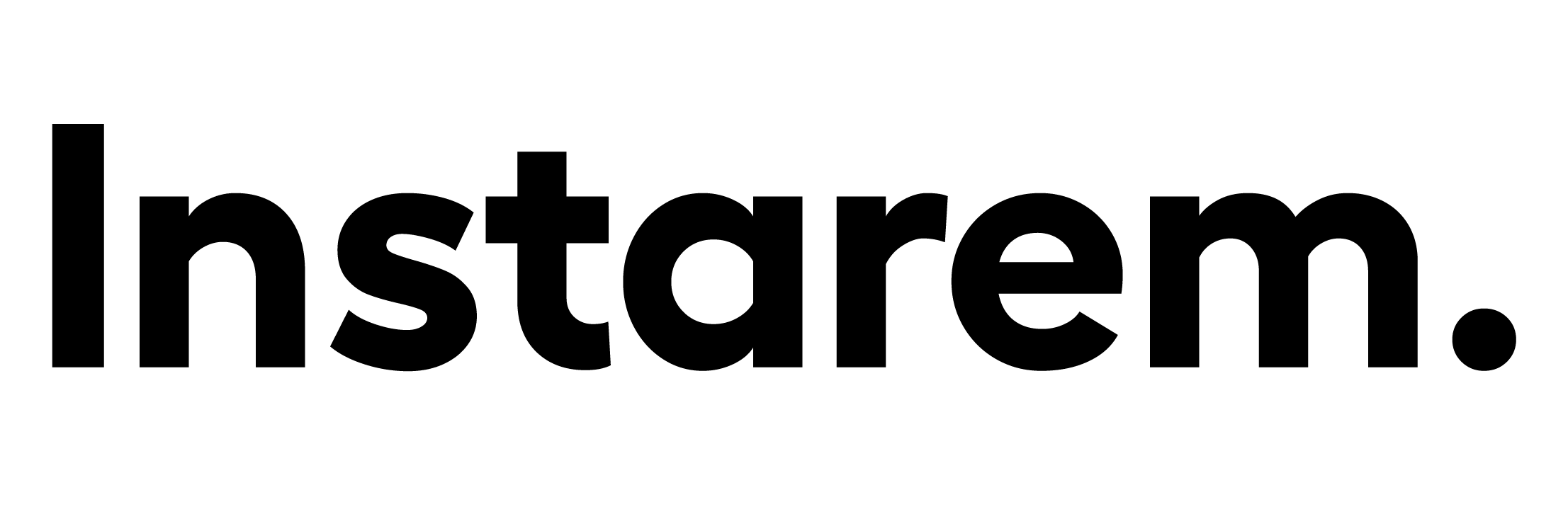FAQs
You can buy travel eSIMs via the Instarem app in Singapore. Head to Promotions in the app and choose from flexible data plans available by country or region. Your eSIM will be activated once you arrive at your destination.
Instarem’s eSIMs (currently available only in our Singapore app) are compatible with most smartphones released 2018 onwards. But this may vary based on your phone model and region. You can check and confirm with your phone manufacturer – or review the full list of supported devices here.
Also, your phone needs to be carrier-unlocked to use Instarem’s eSIM. If you bought the phone without any contract with a mobile provider, it is likely already unlocked.
The Instarem eSIM is made to work on just one device at a time. Once you activate it on your phone, it is linked to that device and cannot be transferred or used on another device. This helps keep your data secure.
If you change your phone, you will not be able to reinstall the eSIM on your new device. You will need to buy a new one and connect again. For a smooth experience, make sure to install your eSIM only on the device you intend to use it on.
Absolutely! You do not have to remove your regular SIM card to use an Instarem eSIM. Most smartphones support dual SIM technology, so you can have both SIMs installed at once. Please make sure to check your smartphone settings for dual sim capability.
Note that you may incur additional roaming charges from your regular SIM card if used overseas.
Yes, you can. Your phone can hold and use more than one Instarem eSIM, which is great if you’re visiting different countries or want to keep personal and work numbers separate.
Just remember, some devices have limits on how many eSIMs can be stored, so check with your phone manufacturer beforehand.
Setting up your Instarem eSIM is quick and easy. Just follow the step-by-step guide below for your device (you will also find these steps in the Instarem app when you make your purchase).
Your Instarem eSIM will get activated automatically once you connect to a mobile network at your travel destination. If you have multiple data plans for the same region, the former one will get activated first, and the next one will kick in after the current plan runs out or expires.
To check your eSIM activation details, just scroll to View Purchase Activity in your app, or go to Activity and select your eSIM under Purchases.
Follow these steps based on your mobile device.
iOS devices:
- Make sure data roaming and cellular data are both on.
- Your cellular data should be set to your Instarem eSIM.
- Turn off Limit IP Address Tracking if it’s enabled.
- If you’re still having trouble, reset your network settings: go to Settings > General > Transfer or Reset iPhone > Reset > Reset Network Settings). Your phone may restart. Resetting the network on your iPhone will NOT delete any of your personal data like photos, videos, apps, documents, music, etc. This reset is to fix any cellular and connectivity issues you may be experiencing on your iPhone.
Android devices:
- Make sure data roaming and cellular data are both on.
- Your cellular data should be set to your Instarem eSIM.
- Turn off Limit IP Address Tracking if it’s enabled.
- Once done, restart your phone.
If you need further assistance, just log in and chat with us via Help Centre.
If your eSIM isn’t connecting, try these quick fixes to get back online:
(1) Temporarily turn off your phone’s main SIM and any VPN you’re using.
- On iOS: Go to Settings > Cellular or Mobile service > toggle off your main SIM.
- On Android: Go to Settings > Network & Internet or Connections > turn off your main SIM.
(2) Switch off automatic network selection and pick the local network manually.
- On iOS: Go to Settings > Cellular or mobile service > Cellular plans or SIMs > select your Instarem eSIM, tap Network Selection or Cellular Network > turn off Automatic, and manually pick the local network.
- On Android: Go to Settings > Network & Internet or Connections > Mobile Network > select your Instarem eSIM, tap Network Operators, turn off Automatic, and manually pick the local network.
(3) Set your mobile network to 3G (pick 4G or LTE if 3G is unavailable).
- On iOS: Go to Settings > Cellular or mobile service > Cellular plans > select your Instarem eSIM, tap Voice & Data, and select 3G.
- On Android: Go to Settings > Network & Internet or Connections > Mobile Network > select your Instarem eSIM, tap Preferred Network Type, and select 3G only or 3G/2G.
(4) Turn on Airplane Mode for 1 to 3 minutes, then turn it off. Or restart your phone and wait a few minutes.
Upon successful purchase, you will receive an email informing you of payment success, and the eSIM will be credited to your Instarem account in the next few minutes. However, if there is high purchase traffic, there may be slight delays.
Please note that your eSIM will only get activated when you have reached your travel destination and is connected to a mobile network. If eSIM is still not activated, you can do the following checks:
- Ensure mobile data and data roaming are turned on.
- Ensure Data roaming for the eSIM is turned ON, not data for your main SIM card.
- If you are still facing connectivity issues, please reach out to our customer support team via Help Centre.
Yes, you can. Choose from our eSIM packages based on your need:
(1) Data-only: Get internet access while you travel with our Country/Region plans. Use apps like WhatsApp, FaceTime, or Skype to make calls and send messages without roaming fees.
(2) Data, Calls and Text: If you want to make regular calls and send texts with a phone number, go for our global package, which includes a US-based international phone number.
To pick your preferred package:
- Scroll to Promotions in your app and tap Travel eSIMs.
- For data-only plans, tap Country/Region. For call & text plans, tap Global.
- Choose your plan and complete your purchase.
To make international calls and send texts, you’ll need our global eSIM package, which comes with a US-based international phone number.
For calls: Make sure the number you dialled begins with the right country code. For example, if you’re in Japan and want to call someone in the Philippines, add the Philippines’ country code +63 before their phone number. Without the right code, your call won’t connect.
For texts: Save your recipient’s phone number with their relevant country code. For example, a Singapore number should be prefixed with +65. This ensures your texts get delivered smoothly.
Similarly, when sharing your global eSIM number for incoming calls or texts, be sure to add the US country code +1 at the beginning of the number.
You can easily do so through your Instarem app. Here’s how:
1. Go to Activity and tap Purchases.
2. Select the package you want to check on.
3. Check the remaining data/texts/call time and expiry date.
That depends on the eSIM plan you’ve chosen:
- A local country-specific eSIM gives you coverage within that country only.
- A regional eSIM covers several countries within the region you choose.
- A global eSIM gives you coverage across several countries around the world.
Yes, you can. Once your Instarem eSIM is activated, it acts as your primary mobile data connection. You can easily turn on your device’s hotspot and share your internet with other devices – just as you would with a regular SIM card.
Yes, you can. Your Instarem eSIM will usually show up as the secondary network on your device. You can enable and disable it through your smartphone settings anytime.
Once you’ve purchased your eSIM, it cannot be returned and refunded. But if you encounter any issues with activation or network connectivity, please reach out to us via Help Centre – describing the exact issue and the eSIM ICC ID. We’ll look into it and assist you promptly.
Refund requests will be evaluated and handled on a case-by-case basis.
Yes, you can easily send money to e-wallets or digital wallets in the Philippines. Simply provide the recipient's e-wallet details and follow the instructions provided on the screen.
Currently, we support all major e-wallet providers including GCash, PayMaya, GrabPay, ShopeePay, StarPay, TayoCash, PalawanPay, LuLu, USSC, JuanCash, iRemit, Maya, Bayad, and Coins.ph.
You can easily send money to an e-wallet in the Philippines by following these steps:
- Add a new recipient with Philippines as the payout country, PHP as the destination currency, and e-wallet as the receiving method.
- Choose your recipient’s e-wallet provider and enter a valid e-wallet number (without any country code or special characters).
- Save the recipient details and proceed with your transfer.
You’ll need your recipient’s full name (matching their e-wallet account), their e-wallet service provider name and e-wallet number. Also, be sure to check your recipient’s individual wallet limit before setting up a transfer.
There is no extra fee charged to the sender for sending money via e-wallet to recipients in the Philippines. However, the e-wallet provider may have their own fee structure for specific transactions or services within the e-wallet platform.
Once we receive the funds, your money will be paid out to your recipient’s e-wallet instantly. However, transfer times may differ based on the verification process and the e-wallet provider.
You can send up to 50,000 PHP per transfer. There is no daily limit. However, this is subject to your recipient’s individual wallet limit.
There are no restrictions on the number of e-wallet transfers you can make in a day. This also depends on any limits or restrictions set by your recipient or their e-wallet provider.
If you encounter any issue with your e-wallet transfer, feel free to reach out to us via our Help Centre.
Once your transfer is sent to your recipient’s e-wallet, it can't be cancelled. Please be sure to review your details carefully before confirming the transfer.
Yes, we offer cash pick-up facility only for transfers to the Philippines. Learn more about cash pick-up here
Instarem has teamed up with trusted cash collection agencies in the Philippines to facilitate secure and convenient money transfers. With numerous branches nationwide, recipients can easily access funds at their preferred branch. Click on the below branch locator links to view all locations available for cash pick up.
| Cash collection partners | Branch locators |
|---|---|
| Bank of the Philippine Islands (BPI) | https://www2.bpi.com.ph/contactus/branches |
| Cebuana Lhuillier | https://www.cebuanalhuillier.com/branch-locator/ |
| LBC | https://www.lbcexpress.com/branches-philippines |
| M Lhuillier | https://mlhuillier.com/branches/ |
| Palawan Pawnshop & Palawan Express Pera Pedala Outlets | https://www.palawanpawnshop.com/branch-finder |
| PeraHub | https://www.perahub.com.ph/branches |
The recipient can collect the funds at BPI branches from 9:00 am to 4:30 pm, Monday to Friday.
Other cash pick-up partner outlets extend their services until 7:00 pm on both weekdays and weekends, excluding public holidays.
We notify both the remitter and the recipient with all the details when the money is ready for pick up.
To collect a cash pick-up transfer, your recipient will need a:
- Valid government-issued photo ID that shows their full name. This must match the details provided on the transaction. It is, therefore, important that the information entered on the transaction matches your recipient’s ID so please verify its accuracy before sending.
- The cash pick up reference ID. This will be sent to you and your recipient by email once the payment is available for collection. It is, therefore, important that you furnish the correct email ID for your recipient while setting up the transaction. Alternatively, you can also share the reference ID with your recipient when the pick-up is ready for collection. Please note, this transaction is processed through BPI.
The recipient must present a valid government-issued photo ID to collect the funds. This could include:
- Phil ID and/or e-Phil ID
- Driver's License issued by LTO
- Government Service Insurance System (GSIS) ID
- MARINA ID
- Overseas Filipino Worker (OFW) ID
- Overseas Workers Welfare Administration (OWWA) ID
- Pag-IBIG ID (with photo)
- Passport
- Person With Disability (PWD) ID issued by NCDA
- PhilHealth ID (with photo)
- Professional Regulation Commission (PRC) ID
- Senior Citizen ID
- Social Security System (SSS) ID
- Tax Identification Number (TIN) ID
- Unified Multi-Purpose ID
- Voter's ID
- National Bureau of Investigation (NBI) Clearance
- Police Clearance Certificate
- Postal ID
- Barangay Certification
- Armed Forces of the Philippines (AFP) ID
- Home Development Mutual Fund (HDMF) ID
- Certification from the National Council for the Welfare of Disabled Persons (NCWDP)
- Department of Social Welfare and Development (DSWD) Certification
- Integrated Bar of the Philippines ID
- Company ID issued by private entities or institutions registered with or supervised or regulated either by the BSP, SEC, or IC
- Seaman’s Book and Seafarer’s Registration Certificate
- Alien Certification of Registration/Immigrant Certificate of Registration
The current sending limit for cash pick-up transfers is PHP 50,000.
The recipient can collect the funds at BPI branches from 9:00 am to 4:30 pm, Monday to Friday.
Other cash pick-up partner outlets extend their services until 7:00 pm on both weekdays and weekends, excluding public holidays.
Your recipient will not be charged by Instarem or any partner in our network when collecting the money as cash.
Funds are usually available within 2-3 business days for collection. In some instances, however, we may require additional information from you for your transaction to be processed.
The recipient must collect the cash from our partner within 90 days. In case, the recipient is unable to collect the cash within the given time, the transaction automatically gets cancelled.
For any issues with cash pick-up transfers, reach out to our support team via live chat or Enquiries.
You can set up a recurring transfer on your Instarem Singapore app so that your payment goes out automatically to the same recipient on a regular basis. Here’s how simple it is:
- Log into your app, initiate a new transfer and select ‘recurring transfer’.
- Add your recipient and the amount to be sent.
- Choose the date you’d like to send money every week or month.
- Link your bank account to pay for your future transfers.
- All set! We’ll give you a heads-up and send money to your recipient on your chosen date.
You can set up a maximum of 5 recurring transfers on your Instarem Singapore app.
Once you schedule a recurring transfer on your app, go to ‘Payment method’ and link your Singapore-based bank account. Your linked bank account will be used to withdraw funds in SGD and pay for your upcoming transfers.
You can easily edit a recurring transfer through your Instarem Singapore app up to 24 hours before the transfer time. Here’s how:
- Log into your app and go to recurring transfers.
- Click the 3 dots on the top right of the screen.
- Click on ‘edit’ and make the required changes.
Yes, you can skip a recurrence up to 2 days before transfer execution and resume it if you’d wish to. If you change your mind 1 day before, you can still cancel the recurrence through your Instarem Singapore app. Here’s how:
- Log into your app and go to recurring transfers.
- Click the 3 dots on the top right of the screen and tap ‘See schedule’.
- To skip (2 days before), tap the pause button. To cancel (1 day before), tap the cancel button.
You can easily delete a recurring transfer through your Instarem Singapore app up to 24 hours before the transfer time. Here’s how:
- Log into your app and go to recurring transfers.
- Click the 3 dots on the top right of the screen.
- Click on ‘delete’ and make the required changes. This will delete your recurring transfer entirely.
If you've previously paused a recurring transfer, you can resume it through your Instarem Singapore app within 24 hours before the transfer time. Here’s how:
- Log into your app and go to recurring transfers.
- Click the 3 dots on the top right of the screen.
- Click ‘See schedule’ and unselect the pause button next to the transfer you want to resume.
Once you set up a recurring transfer on your Instarem Singapore app, it will be sent to your recipient on recurring basis as per your schedule. Here’s how it works:
- We’ll notify you 3 days before and send a reminder 1 day before the upcoming recurrence.
- We’ll apply our best FX rate available within the 24 hours prior to the transfer (up to 1% higher than the current rate) so that you get the most value out of it.
- Your linked bank account will be used to withdraw funds in SGD. Please ensure that you have sufficient balance in your account to cover the transfer.
- The transfer will automatically go out at 11 am on your chosen date.
If you change your mind, you’ll be able to edit or pause the recurrence up to 24 hours before the transfer time.
Once your recurring transfer has been sent out, it should reach your recipient within 1-2 business days depending on their receiving method and location.
With our 24-hour rate guarantee, you can benefit from our best rate available in the 24 hours before the transfer execution. If the rate fluctuates at the time of transfer, you can get a maximum of 1% better rate from our 24-hour best rate feature.
Nium Forex India Pvt. Ltd. is licensed by the Reserve Bank of India as a Category-II Authorised Money Exchange Dealer (AD II).
Instarem uses Nium Forex’s payments technology to provide international money transfers to its customers from India.
The payment details will appear on the ‘Fund Your Transfer’ screen and also be emailed to you.
You’ll need to add Nium Forex account details on your online banking portal and make the payment via NEFT or RTGS to our account.
For your convenience, we’ve mentioned our account details below:
Account name: NIUM FOREX INDIA PVT LTD
Account number: 625205019410
Account type: Current account
Bank name: ICICI Bank Ltd
Bank address/branch: Bangalore Cantonment Branch
IFSC code: ICIC0006252
Once we receive the funds for your transfer, it usually takes up to 2 business days to process and send the funds to your recipient. Please reach out to your Nium Forex representative to get a better idea about your transfer time.
We will notify you via email as soon as we process your payment.
Once we’ve received your payment your money will reach its destination within 2 working days.
Yes, you can view your previous transfers under the history tab by logging into your account on www.instarem.com or the app.
You can transfer money overseas by following these simple steps:
- Log in or sign up at www.instarem.com
- Enter the amount you’d like to send, the source of funds, and reason for transfer.
- Enter your recipient’s details.
- Upload supporting documents based on your reason for transfer, such as your university letter, education visa, emigration payment invoice, etc.
- Complete your Aadhaar e-verification by providing your Aadhaar number and OTP.
- Complete your PAN e-verification by entering your PAN number.
- Check your details on the transaction form and e-sign it digitally - no physical form needed.
- A request to complete your video verification will appear for which you need to keep the physical copies of PAN and Aadhaar handy so that our agent can complete the verification process.
- Alternatively, you can choose to complete video KYC after online payment, within 48 hours of signing the transaction form. Please note – your first transaction won’t be processed without completing the video verification.
- Once verified, your information will be saved, and you will not need to go through the verification process again.
- We’ll share our bank account details. Please add Nium as the beneficiary on your online banking portal and make the payment within 48 hours.
- Done! Your funds will be sent to your recipient within 1-2 business days.
Nium Forex is an Authorised Dealer (AD) in Foreign Exchange – Category II and is a part of globally trusted fintech leader, Nium.
We believe in providing great value to our customers. We offer competitive FX rates and charge a nominal service fee on international transfers. Additionally, any applicable GST (Goods and Services Tax) and/or TCS (Tax Collected at Source) charges will be added as per the standard regulations set by the Reserve Bank of India.
For more details, please refer to our terms and conditions.
You can send money from India for your university fee payment, hostel charges, funding your Germany blocked account, or for any payments related to student/work visa or emigration. You can transfer a minimum of 5,000 INR per transaction and a maximum of 1,90,00,000 INR per transaction or per financial year. This is based on the standard limits set by the Reserve Bank of India under the Liberalised Remittance Scheme (LRS).
You will need the following documents to send money overseas based on your reason for transfer:
- A valid government ID: Aadhaar card or passport and PAN card (regardless of the reason for transfer).
- For university fees or hostel payment: Foreign university offer letter/Admission letter, Visa copy/I20 Form, Student PAN, Student Passport, and bank account details.
- For blocked account funding and GIC: blocked account letter or GIC letter, foreign university offer letter/admission letter, student PAN, student passport, and bank account details.
- Employment and emigration: passport copy, employment offer letter, pan copy, emigration payment invoice.
- Visa Fees: Passport copy, visa fees invoice and PAN copy.
Once you set up your transaction by e-signing the transaction form and providing the supporting documents, the payment details screen will appear. Click ‘proceed to video verification’ on this screen and be sure to keep your original PAN and Aadhaar card handy. The video verification will begin, and a Nium Forex agent will guide you to complete your video KYC as per RBI guidelines.
As per standard guidelines, you must complete your video KYC within 48 hours of e-signing the transaction form.
Video verification is a one-time verification process we need to conduct to verify your Instarem account based on standard RBI guidelines. It consists of 3 parts:
- Document verification - please present your PAN and Aadhaar card.
- Identity verification - we will check that your selfie matches your Aadhaar photo.
- Liveness verification - we will validate your biometrics and location.
We will then review your verification details and the outcome will be emailed to you.
You can send money to the following countries from India:
| United States |
| United Kingdom |
| Canada |
| Singapore |
| Australia |
| Hong Kong |
| Greece |
| Spain |
| Slovakia |
| Germany |
| Belgium |
| Croatia |
| Austria |
| France |
| Portugal |
| Netherlands |
| Luxembourg |
| Slovenia |
| Cyprus |
| Estonia |
| Finland |
| Italy |
| Lithuania |
| Ireland |
| Malta |
| Latvia |
You can send money in the following currencies from India:
| United States – USD |
| United Kingdom – GBP, EUR, USD |
| Europe – EUR, USD |
| Hong Kong – HKD, USD |
| Singapore – SGD, USD |
| Australia – AUD, USD |
| Canada – CAD, USD |
| Malaysia - USD |
Your recipient will receive the funds in their bank account based on the account details provided by you while setting up the transfer.
Here are the steps to fund your blocked account:
- Log in or sign up at www.instarem.com
- Enter your sending amount and state ‘Student living expenses’ as the reason for transfer.
- Add recipient details, blocked account details, and select the relationship as ‘Self’.
- Provide your blocked account letter, foreign university offer letter/admission letter, student PAN, student passport, and bank account details.
- Check and accept the transaction form and complete your video verification.
- Send us the payment as instructed in the flow
- Once we receive the payment your account will be funded, usually within 3-4 business days.
Yes, you can make direct payments to your foreign university account.
Your transfer may have been auto-cancelled for one or both these reasons:
1) If we didn’t receive the payment for your transfer within 48 hours of setting up the transfer.
2) If your video verification process is not completed within 48 hours of setting up the transfer.
Refunds usually take 72 hours. However, in case of a return from a correspondent bank, the refund time may exceed 72 hours.
Once you’ve set up a transfer with Instarem, you cannot change its details. You may choose to set up a new transfer.
Linked bank account is a payment method available via the Instarem app in Singapore. It operates through the eGIRO payment system, which authorises Instarem to debit funds from your linked bank account.
Linking your bank account to your Instarem account is a one-time process. When you choose ‘linked bank account’ as the payment method, you authorise us to debit the funds directly from your linked account to fund your transfer. You won’t need to leave the Instarem app and log into your bank’s portal to make a payment. It is faster and more convenient than other payment methods.
Linking your bank account to your Instarem account is a simple one-time process. Follow the steps below:
- Log into your Instarem app and go to your profile section.
- Go to 'Payment methods' and select 'Linked bank account.
- Choose your preferred bank. You'll be redirected to its website, within the Instarem app.
- Log into your bank account securely using your username and password. Note that your bank login credentials are never saved on the Instarem app.
- Select the account you want to link to Instarem.
- Set a payment limit and an expiry date for the account to be linked. Note that this limit will apply to all your transfers and can’t be changed later
- Review your details and authorise your bank to link your account.
You're all set!
You can enjoy simpler payments when you link your bank account to your Instarem Singapore account. This payment method is:
- Hassle-Free: It's a one-time setup.
- Convenient: No need to leave the Instarem app to pay for your transfers.
- Faster: Instarem will debit funds from your linked account directly and process your transfer quickly.
- Secure: You'll continue to authorise every transfer before proceeding.
Instarem eGIRO is supported for the following major banks:
- Bank of China
- DBS Bank Limited
- Industrial and Commercial Bank of China Limited
- Maybank
- Oversea-Chinese Banking Corp
- Standard Chartered Bank
- The Hongkong and Shanghai Banking Corporation Limited
- United Overseas Bank Limited
Linking your bank account to your Instarem Singapore account is a quick and simple process that will take just a few minutes.
While using ‘linked bank account’ as your payment method in your Singapore app, you can transfer up to 200,000 SGD per day.
The transfer will fail if there are insufficient funds in the linked bank account. Please ensure a sufficient balance is maintained at all times for a smooth transfer experience.
With ‘linked bank account’ as your payment method in your Singapore app, you can send money in SGD only.
You can unlink your bank account from Instarem by logging into your bank’s website or app and unlinking it from there.
Once you link your bank account to your Instarem Singapore account and set a limit/expiry while linking, you can’t change it later on. The limit applies to all your transfers with ‘linked bank account’ as your payment method – so please ensure that you set a limit higher than your transfer amount. For example, if you set a limit of 5,000 SGD on your linked account and initiate a transfer of 6,000 SGD, the transfer will be cancelled, as we’ll be authorised to withdraw only 5,000 SGD from your account.
Yes, you can link more than one bank account to Instarem.
Yes, you can link a joint account if you are the primary account holder.
In case there is an unauthorised transaction, please reach out to our support team immediately via Help Center.
'Linked bank account' as a payment method is currently available for Singapore app users only. You can download the app here.
Yes, Instarem supports payouts to Aregentina, Brazil, Chile, Colombia and Peru with bank deposit as a payout option. Standard transaction fees apply.
Usually, it takes 24 to 72 business hours (in case of bank transfers) and 5 to 7 business days (in case of transfers made via debit/credit cards) for the funds to reflect in your bank account once we process the refund. This excludes weekends and bank holidays.
Please bear in mind that the timeline may vary depending on how long your bank takes to process refunds.
InstaPoints earned from referral activity would add to your InstaPoints balance. As soon as you hit 100 InstaPoints, you can redeem them in your next transaction.
Your bonus InstaPoints will be credited to your account once your referee successfully completes his or her first transaction.
InstaPoints will be credited to your friends' accounts as soon as they set up an Instarem account using the referrer code you have shared.
No, you can refer a friend only once.
You can refer as many friends (aka referees) as you like!
When you refer your friends and family to Instarem, you get rewarded with InstaPoints. InstaPoints is what we call our loyalty points, which you can earn in multiple ways - by signing up with us, referring a friend and by making a transaction. InstaPoints can be redeemed as discounts on overseas money transfers. Learn more about our referral program here.
No, the InstaPoints credited to your account can be used only by you.
No, you can only redeem your InstaPoints against transactions with us.
InstaPoints are valid for 1 year if your Instarem account is registered in Singapore, and 6 months for accounts registered in other countries.
InstaPoints earned through offers or promotions may have a different validity period.
The minimum and maximum number of InstaPoints that you can redeem against a transaction are subject to change.
InstaPoints are loyalty points that you earn upon signup, and with every successful referral and transaction you make.
Please check the validity date of your coupon. If the coupon has not expired, check if your transaction complies with the terms and conditions of the coupon code. In case that is not helpful, please contact our customer experience team.
We release bonus coupons very frequently. Sign up with us to get your joining InstaPoints bonus and never again miss a deal from Instarem.
SWIFT Code is a unique identification code for financial and non-financial institutions.
ACH Code is a routing code used in the United States to identify the financial institution in which it is drawn.
IBAN Number is an international system of identifying bank accounts across national borders to facilitate the communication and processing of cross-border transactions.
Sort Codes are codes the British and Irish banking industry uses to identify banks when routing money transfers.
BSB Code is a Bank State Branch (BSB) code used in Australia to identify a bank's branch.
An IFSC code is an alphanumeric code that identifies a particular bank-branch participating in the two main Electronic Funds Settlement Systems in India. You can contact the recipient and get the IFSC code of the bank where they have an account.
Few Latin American countries levy taxes on inward remittances. While Instarem deposits the exact amount to the recipient that you see on the screen while setting up the transfer, the recipient's bank may deduct taxes from the receiving amount at their end.
While most countries do not levy taxes on outward flow of money, India imposes GST both on currency conversion and the service charge. Malaysia imposes GST on service changes for outward remittance transaction.
You can send money to over 50 countries with Instarem. For a complete list of receiving countries, click here.
With Instarem, you can send money from Australia, Canada, Singapore, Hong Kong, Malaysia, Euro Zone Countries, UK, India and the US.
You can make a batch payment through our MassPay platform. Please contact us for details.
No, personal accounts must be used only for individual or personal purposes.
Yes, a company can create a corporate account with us. To know more about our suite of services for businesses, visit the Business section on our website.
Yes, you can. All you need to do is register as a business while signing up with us.
We encourage you to use Google Chrome, Safari or Mozilla Firefox as Instarem website works best with these browsers.
As with any website, you may, at times, experience technical issues when using Instarem. A basic problem you may encounter could be due to the browser you're using. We encourage you to use Google Chrome, Safari or Mozilla Firefox as Instarem website works best with these browsers.
Other solutions for basic website issues are enabling cookies and clearing your browser's cache.
If you still want to use your preferred browser which is not among the above options, or face issues, please reach out to us via chat or submit an enquiry.
Yes, Instarem supports debit card transfers/payments from Hong Kong to all destination countries supported by Instarem. The facility is available only for individual remitters.
Yes, we offer cash pick-up facility only for the Philippines. Learn more about cash pick-up here.
Individual : You should only set up a transaction if you intend to transfer funds towards it. If you have set up multiple transfers for the exact same amount and send only one deposit, the funds would be linked to the first transaction that you have submitted.
Corporate : A Corporate can add up to 20 beneficiaries in one batch and can set up a max of 20 transactions at one go. Collated funds can be sent matching the exact total amount of transactions set up.
| Country | Native currency (can be sent always) | Can we send USD? | Can we send EUR? |
|---|---|---|---|
| Australia | AUD | No | No |
| Singapore | SGD | Yes | No |
| Hong Kong | HKD | Yes | No |
| India | INR | No | No |
| Malaysia | MYR | No | No |
| Europe | EUR | No | Yes |
| UK | GBP | No | Yes |
| US | USD | Yes | No |
At Instarem, we transfer money at rates which are directly sourced from Reuters. To get a rate of your choice, we would advise you to subscribe to our Rate Watch feature which will alert you whenever the currency pair hits your desired rate.
In case of a Bank Transfer as your payment method, a manual bank deposit to Instarem's account will be required within 24 hours after submitting the transaction. Our bank details will be sent to your registered email address. When you make the deposit through your online banking, the status of your transaction may take up to 24-36 hours to update. Once we receive and acknowledge the payment, you will get an email confirming the receipt of funds.
Different countries have regulatory limits on outward and inward flow of remittances originating from or to the country.
Minimum sending amounts could differ based on certain currency pairs which would be highlighted when you set up your transaction. Please refer to our page on international money transfer limits for more information.
You can cancel your transfer depending on what step your transfer is at. If you have not funded the transaction, you can cancel your transaction by clicking on the ‘cancel’ button on the transaction history page. If you have sent funds against a transaction and then want to cancel it, please contact our customer experience team via email or chat.
Please note, once the funds have been transferred to the recipient, the transaction cannot be canceled.
No. All you need to do is set up a transfer on our online portal and we will take care of things for you. However, in case of any queries or issues, you can contact our customer experience team via Help Centre.
It usually takes us up to 2 business days to process a transaction from the time we receive the funds from you. However, it could take us more than 2 business days to process a transaction for certain countries and payment methods.
Once you transfer the funds, the transaction will be completed between 15 minutes and 24 hours.
Recipients In China
Once the transaction has been processed by Instarem, Money Express-enabled recipients will receive the payments in real time. The customer will be informed that the beneficiary is enabled for real-time payment while adding the beneficiary card number.
For Recipients In Other Countries
Once the transaction has been processed by Instarem, it depends on the processing time of the receiving bank.
You can contact our customer experience team via email or chat for any issues you face.
We will notify you via an email about your rejected transfer.
Log into your Instarem account and submit a transfer. The platform will walk you through the process. If you have any queries, please contact our customer experience team
As a regulated financial service provider, we work to ensure that we are fully compliant with our regulatory requirements. This includes additional reviews of our customers’ details and transactional activity. Such reviews sometimes require us to request additional documents from you. Kindly be assured that any information you share with us is protected by our data privacy policy and is safe with us.
You can contact our customer experience team via email or chat for any issues you face before we begin to process your transaction.
You can contact our customer experience team via email or chat for any issues you face before we begin to process your transaction.
Yes, you can – but only if your full name appears as one of the account holders on the joint bank statement.
Important for UK customers:
If your Instarem account is registered in the United Kingdom, you must fund your transfer from your own personal bank account. In the UK we are currently not able to accept transfers funded from a joint account. If you send money from a joint account, your transaction will be cancelled and the funds refunded.
We do not accept third-party payments.
No, we don’t accept cash deposits.
Yes, the money in your account with Instarem is held in a segregated account with an Authorised Deposit-Taking Institution (ADI) / Authorised Institution / Originating Depository Financial Institution / Credit Institution.
You can send up to TRY 60,000 per transfer. You can check the limits for your sending currency on our currency calculator.
- Select Turkey as your destination country, and enter the amount you wish to send.
- To add a recipient based out of Turkey, enter their full name.
- Select your recipient’s local bank from the dropdown, and enter their bank account details - International Bank Account Number (IBAN).
- Once you’ve added these details, set up a transfer to your recipient in Turkey.
Note: For Turkey payouts, Instarem supports money transfers to individual recipients only.
At the moment, Instarem supports overseas money transfers to only Turkey in the Middle East. Meanwhile, we’re working on expanding our reach to other countries in the Middle East.
No. Only 95 Indian banks support UPI payments sent from other countries. Find the complete list of banks here.
No. There are no additional charges applied when you make a UPI transfer. However, the standard Instarem transaction fees do apply, just like any other transfer made with us.
You can send up to ₹100,000 per transfer. There is no daily limit.
You can send up to CNY 50,000 per transfer. There is no daily limit.
When setting up your transaction select the destination currency CNY and set the receiving payment method to Alipay wallet. Make sure to key in a valid Alipay wallet ID. Learn more.
Please note:
- Alipay wallet transactions are typically instantaneous, subject to processing speeds of funding methods.
- Please ensure that your beneficiary approves the payment within 24 hours, or the transaction will be cancelled.
The recipient in China can receive the money to his Alipay wallet or bank card.
Instarem offers a range of payment methods tailored to the specific country you are registered in. Here are the payment methods you can utilize based on your country of residence:
| Country | Payment method |
|---|---|
| Australia | PayID Transfer and Bank Transfer |
| Singapore | PayNow, Bank Transfer, Debit Card and Credit Card |
| United States | ACH/Direct Debit, Instarem as Payee and Wire Transfer |
| Canada | INTERAC e-Transfer |
| Hong Kong | Bank Transfer and Debit Card |
| Malaysia | FPX |
| UK | Bank transfer and Debit Card |
| Europe | Debit Card and Bank Transfer |
Yes, we support credit card transfers, however, this is currently available for transfers made from Singapore only.
Our rate lock-in period depends on the payment method and varies from country to country. If the funds are not provided within the specified time, the transaction gets auto-cancelled.
No, we currently don’t offer forward contracts.
Typically, the exchange rate is locked in for a specific amount of time once you submit your transaction on Instarem portal. However, if the funds are not provided within the specified time, the transaction gets auto-cancelled.
The Forex market is operational during market hours on business days in the particular country. Therefore, the rates may not update when the forex markets are closed on weekends and holidays.
At Instarem, we transfer money at low cost. Our competitive rates are sourced from Reuters. Unlike banks and other operators, we add only minimal markup to the rates and do not have any hidden charges.
Instarem transfers money at low cost money transfers. Our competitive rates are sourced from Reuters and adds minimal markups to it. A nominal fee is added to cover the cost of the transaction according to the payment corridor.
When setting up a transaction with Instarem, all fees applicable to you and as charged by Instarem are presented to you upfront. You get full transparency of the amount you will be paying and the amount your recipient will be receiving.
Our transaction fees vary depending on:
- the country you’re sending from
- the country you’re sending to
- the amount you’re sending
- the payment method
When using a credit card to pay for Instarem’s service, your card provider may also charge a cash advance fee in addition to Instarem’s transaction fee.
In certain countries, our exchange rates may include a currency conversion margin. Exchange rates are subject to change. To view the current exchange rates and fees, go to the homepage calculator, select the country you’d like to send money to and select the payment method."
As an organisation we strive to provide great service to meet and exceed your expectations. However, if you have any concerns or believe your expectations have not been met, or if you want to raise an issue regarding a particular transaction or encounter with Instarem, please reach out to us here and be sure to include the below information:
- Your Instarem Client ID,
- The details pertaining to your concern
- The Instarem Transaction ID (if any) related to your concern
Once we receive your query, our team will attend to the matter in line with our policies and practices and the local regulatory requirements.
We will:
- Acknowledge the receipt of your query,
- Assess the matter and concerns raised and ask for more information (if required),
- Complete the investigation once we have all the information, and,
- Respond to your query with our explanation and actions taken (if and where applicable).
We will look into your query as quickly as possible and will send you a response in line with the required timeframe as imposed by our policies and local requirements for more information. Please read the appropriate disclosure documents based on your country of residence. For more information, please check: Global Policies For International Money Transfers | Instarem
Our customers’ happiness is our topmost priority. Rest assured that we will do our best to make things right.
If you are unhappy with our response and resolution to the matter you have raised, depending on where you reside and the applicable regulatory requirements, you may forward your complaint to the respective dispute body in the country that you registered in with Instarem.
There is no limit to the number of beneficiaries you can add to your account, with the exception of Malaysia, where you can add up to 10* active beneficiaries at a time. Adding an additional beneficiary will require you to first deactivate one of the 10. There is no beneficiary limit to corporate accounts in Malaysia.
*In compliance with regulatory requirements, this feature is only available to Malaysian citizens and expats.
You can select a currency pair and we will email you daily alerts for the same at a specific time in the day.
Rate Watch alert allows you to receive a mail each time your currency pair hits a desired high or low value. Once the trigger value is hit, your Rate Watch for the specific currency pair is removed.
Please visit our subscription page for subscribing to Rate Watch, Daily FX Alerts, and News and Deals.
As a regulation, we need to maintain with us the most recent copy of the documents shared by you. In case your documents have expired or are nearing expiry date, we ask you to share the most recent copy of your documents.
Yes, we support multi-user account in case of multiple entities.
Recipient once added cannot be deleted. However, you may choose to not transfer money to that recipient anymore.
If you are a verified user, you can log in and click on 'recipients' tab, or 'add a recipient' while setting up a transaction. If you are signing up, you can 'add a recipient' while setting up your first transaction.
Yes. Once you log in, please go to My Account - My Info to change your email ID and mobile number.
To create an account with Instarem, you need to share your email id, phone number, identity and address documents.
As a financial institution, we need to know who is transferring money with us and verify their identity. For this reason, when you create your profile, please use your real, full name (no nicknames or initials), accurate address and phone number and an email through which we can reach you.
As a financial institution, we need to verify the identity of all our clients according to local regulations of the countries where we operate.
Account creation is easy. You just need to signup with your email ID or Google / Facebook ID.
Click here to create an account.
Yes. All refunds will be processed and credited as per the existing terms and conditions.
You can now get personalised help from our team via chat or Enquiries.
All active coupons are eligible for the first transfer bonus.
Your InstaPoints are safe in your account. Continue to use and collect them on future transfers.
The transfer process remains the same.
Instarem’s mission is to improve the cross-border payments experience for consumers. With Nium, we want to welcome you to a world of ‘Open Money’. This will introduce you to an array of services, along with Instarem’s existing range of services. With Nium, we’re building a network for people and businesses to send, spend and receive their money globally.
No.
No. Your profile continues to remain active with Instarem.
Yes, the name change has no security implications on your personal information.
No. The terms and conditions of usage remain the same.
You can continue to use Instarem the way you have. The name change doesn't affect your transfers via Instarem.
No. The name of the company has changed to Nium. Instarem will continue to provide seamless, secure and cost-efficient cross-border transactions. Our new name, Nium, captures the wider universe of businesses that will enable individuals and businesses to send, spend and receive their money worldwide.
If you have a specific question, please reach out to us via chat or submit an enquiry
Your safety is our priority. We maintain complete transparency to give you better control over your transaction and our thorough verification processes ensure that your money reaches the right person.
No, we don't specialise in personal advisory services. But to get insightful information about the world of remittance you can visit our blog or subscribe for our fortnightly newsletters.
Instarem is the trading name of NIUM Pte Ltd, the parent company of NIUM subsidiaries globally. NIUM Pte Ltd is regulated by the Monetary Authority of Singapore as a Major Payment Institution under License No. PS20200276.
Australia: Instarem is the trading name of NIUM Pty Ltd, a subsidiary of NIUM Pte Ltd, the parent company of NIUM subsidiaries globally. NIUM Pty Ltd is a registered Remittance Provider with AUSTRAC and holds AFS License No. 464627 and is regulated by ASIC.
Canada: Instarem is the trading name of NIUM Canada Corporation, a subsidiary of NIUM Pte Ltd, which is the parent company of NIUM subsidiaries globally. NIUM Canada Corporation with License No. M15569293 is regulated by the Financial Transactions & Reports Analysis Centre of Canada.
Hong Kong: Instarem is the trading name of NIUM Limited, a subsidiary of NIUM Pte Ltd, which is the parent company of NIUM subsidiaries globally. NIUM Limited is regulated by the Hong Kong Customs and Excise Department with MSO License No. 16-010-01797.
India: Instarem is the trading name of NIUM India Pvt. Ltd., a subsidiary of NIUM Pte Ltd, which is the parent company of NIUM subsidiaries globally. NIUM India Pvt. Ltd. operates in association with SBM Bank and is regulated by the Reserve Bank of India vide its approval dated 24th April 2020.
Indonesia: Instarem is the trading name of PT NIUM Mitra Indonesia, a subsidiary of NIUM Pte Ltd, which is the parent company of NIUM subsidiaries globally. PT NIUM Mitra Indonesia, with License No: 21/261/Jkt/1 as a Fund Transfer Operator, is regulated by the Bank Indonesia.
Japan: Instarem is the trading name of NIUM Japan Kabushiki Kaisha, a subsidiary of NIUM Pte Ltd, which is the parent company of NIUM subsidiaries globally. NIUM Japan Kabushiki Kaisha holds Registration No: 00073 with Kanto Local Finance Bureau and is a Type 2 Funds Transfer Services Provider under the Payment Services Act (Act No. 59).
Lithuania: Instarem is the trading name of UAB NIUM EU, a subsidiary of NIUM Pte Ltd, which is the parent company of NIUM subsidiaries globally. UAB NIUM EU with License No. 14 is regulated by Lietuvos Banks (Bank of Lithuania).
Malaysia: Instarem is the trading name of NIUM SDN. BHD., a subsidiary of NIUM Pte Ltd, which is the parent company of NIUM subsidiaries globally. NIUM SDN. BHD. with Registration No. 201701000367 (1214517-X) is regulated in Malaysia by the Central Bank of Malaysia under License Number: 00222.
Singapore: Instarem is the trading name of NIUM Pte Ltd, the parent company of NIUM subsidiaries globally. NIUM Pte Ltd is regulated by the Monetary Authority of Singapore as a Major Payment Institution under License No. PS20200276.
United States of America: Instarem is the trading name of NIUM Inc., a subsidiary of NIUM Pte Ltd, which is the parent company of NIUM subsidiaries globally. NIUM Inc. operates in the United States under a program sponsored by Community Federal Savings Bank to which NIUM is a service provider (NMLS ID No. 1528562).
UK: Instarem is the trading name of Nium Fintech Limited, a subsidiary of NIUM Pte Ltd, which is the parent company of NIUM subsidiaries globally. Nium Fintech Limited with Reference number 901024 is regulated by the Financial Conduct Authority as an Authorised Electronic Money Institution (EMI) provider and is licensed to issue electronic money (e-money) and provide payment services.